Check Out These 5 Fantastic Python Projects for Kids
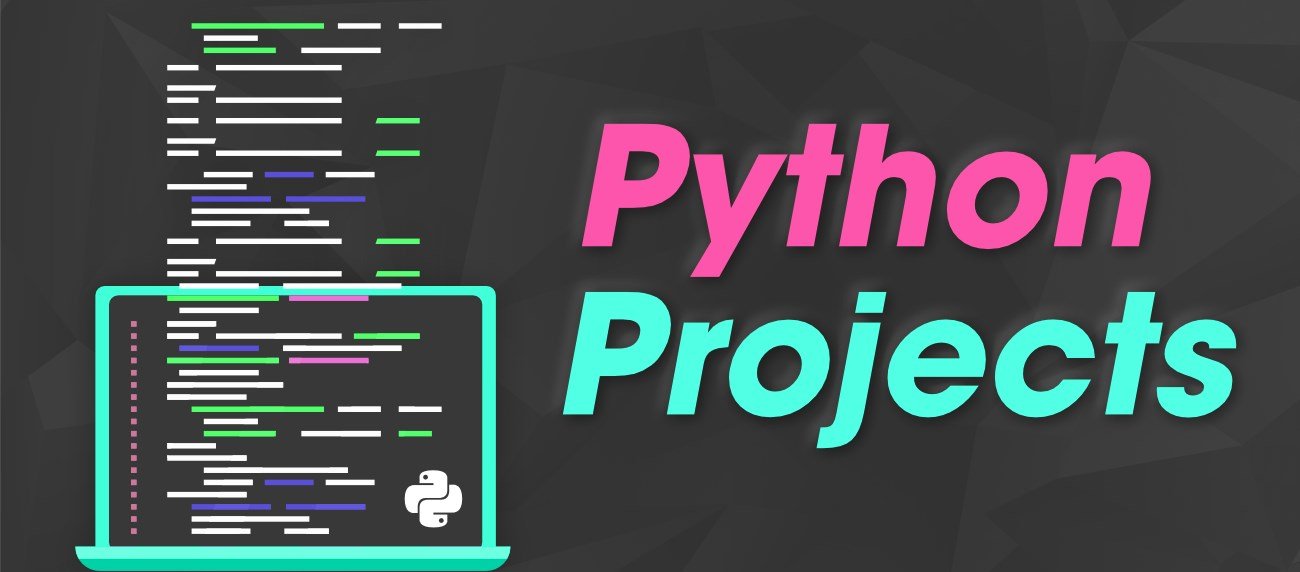
It should be fun, creative, and educational for kids to do Python projects. The problem with choosing what to create with Python outside of class is that it can be the opposite of enjoyable. Several Python projects are too bland or too difficult for kids on the Internet.
There are plenty of fun online coding courses that you can give to kids that will help them develop their skills. Here are 5 ideas for projects to encourage your child to keep using Python, which we know are teachable and offer plenty of creative freedom.
1. Guessing Games
This will be a simple guessing game where the computer will generate a random number between 1 to 10, and the user has to guess it in 5 attempts. If you want a growing challenge, you can also add in higher number ranges for more serious difficulties. Guessing games are great picks to test the best coding languages for kids.
Depending on the user’s guess, the computer will give various hints about whether the number is high or low. When the user guess matches the number, the computer will print the answer and the number of attempts. In the event that the user guesses incorrectly, the program should inform the user whether they chose too low or too high. If the user guesses correctly, your program should ask if they want to continue.
For these kinds of projects, the first line of code involves importing the random library, followed by a function that determines the range of random numbers. For the range of your random number, you want a function that uses several linked “if” conditions.
The first “if” statement will determine the level of difficulty for the session. To use the function “randint”, you will have to call the random library. Using this method, you can choose a number from two different numbers, including those picked at the start and end of the range. It selects a broader number range as the challenge level rises.
To execute your game, you will need to create a gameplay loop. During the loop, you will give several prompts and take input, too, usually a way to fill the answer and show the hint. The game’s final phase will include an option to either end or continue.
2. Digital Picture Frame
Creating a digital photo frame is a fun project with Python. You can program the picture frame to show pictures that you have taken or give you access to pictures from any website. This project also involves programming hardware through Python, beyond building android games and other software.
With this project, you can display pictures in different categories and subcategories, show your pictures in a random order, or add special effects like blurring, distorting, or changing the image to black and white. With this project, you can automate the picture frame to adjust the settings when new photos are taken automatically.
You can do a simple project with your Raspberry Pi to create a digital photo frame. In addition, you can add your own images to a folder on your PC and watch them one by one in a random order in the digital photo frame. Duration can be customized as well according to your preferences.
3. Create A Quiz
A quiz game for kids is another fun project to do in Python. You can create your own quiz questions or ask the user to input their own questions. For this project, you will need to code in Python.
The quiz project involves creating a game loop through a list containing all the questions. A function determines if the player answered the question correctly or incorrectly. If they are correct, the program should show them the next question, or if they are wrong, the program should tell them the right answer.
The questions can be randomly arranged or sorted based on difficulty, with the higher difficulty level involving more obscure but fun questions. Your game would need a reference dictionary to store questions and answers for this project.
Users can choose multiple choice answers in the quiz or type in their answers. From anime to zoology, your child can use their quiz game to demonstrate his knowledge. You can use variables to keep track of the scores.
4. Text-Based Adventure Games
You will first need to create a text-based adventure game for this project. This will involve adding commands, and levels to the game. You can program your text adventure in Python or use an external library like Adventure Maker.
The text-based adventure game involves creating a game loop where the user can type in a command. The command can take two arguments. The first argument is the command, and the second one is an action that will happen if this command is followed.
You need to build a text parser to help your system understand the commands you input. There are pre-built text parser libraries in Python, which should help you simplify the entire process rather than building one from scratch.
Related: Building an Android Mobile Game with Python
5. Rock, Paper, Scissors
Rock, paper, scissors is a game that we all know and love. You can program a Rock, paper, scissors game with Python and create a fun game that multiple players can play simultaneously.
You will need to build a simple Python script that will automatically determine the winner for this project. The user will input the game with their name, and the program will determine the winner based on the commands they input.
In rock, paper, scissors, the computer plays against the user, who goes first. This will involve implementing a function that generates a random integer between 1 and 3, and the user will play rock, paper, or scissors with that number. If the user wins, the computer program plays again, with the user going first and the computer picking a random integer between 1 and 3.
If the user loses, the computer plays again, with the user going first. When the user fails, the computer picks again and plays a random number between 1 and 3. If the user wins, the game ends.
To make the game more interesting, you can add a random element, so rock, paper, or scissors can end in a tie. For this project, you would need to create a game loop and a function to check the outcome of each move.
Conclusion
As you have seen, there are tons of fun projects that you can do with Python. However, it is always important to keep in mind that while coding in Python is fun and educational, it can also get boring when you are doing the same project repeatedly.
Therefore, you should start young and expose your kids to coding in Python at an early age. This way, they will not develop the “coding is boring” mentality and will retain the skills they build. Try these projects to get them started on Python right away.


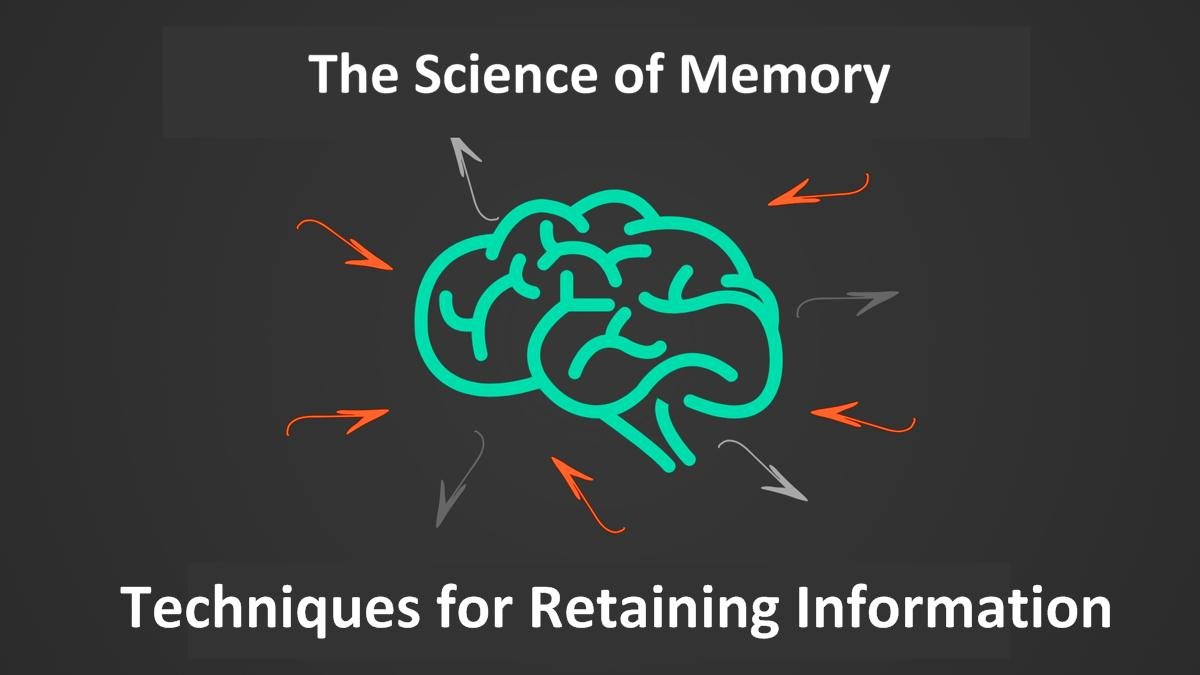



One Comment