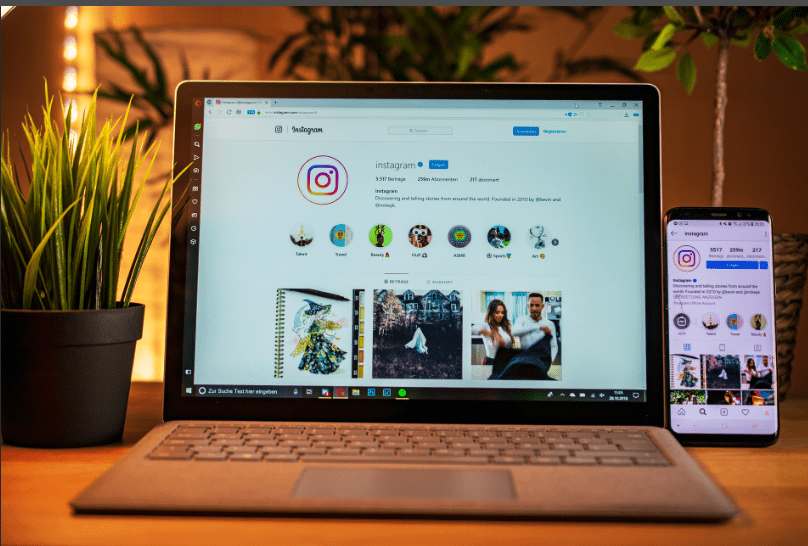How To Download Music From Youtube To Android?
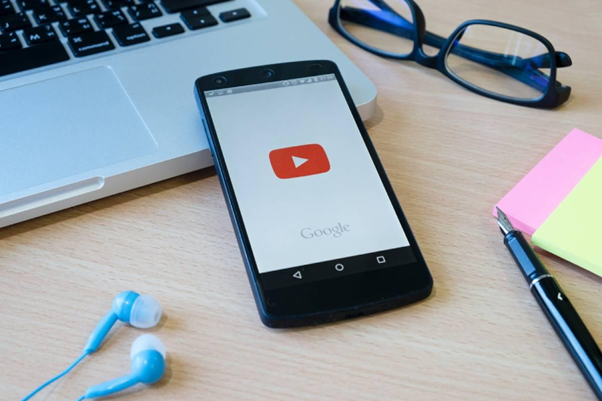
Music fans nowadays are more dependent on either cloud-based streaming services or YouTube; Spotify, Gaana, and Jio Savan are some of the most known and used platforms for listening to songs.
Thanks to mobile data being smoother, cheaper, and more accessible, people love to listen to music online. So the days of web music, SongsPK, and PagalWorld is almost over.
Still, a few old-school people would rather download songs rather than listen to them online. If you are one of those few people, you would want to download your songs from YouTube.
You are talking about downloading songs from YouTube; how to do so? How to download YouTube music? If you have the same query, then you need not go anywhere.
This article has all the info and the steps to help you download MP3 from YouTube. Here, we have listed several websites that allow you to download music from Youtube.
How To Download Music From Youtube?
The process is very straightforward; you only need to follow simple steps for downloading the songs. Here is a step-by-step method–
- Copy the YouTube link of the song you want to download.
- Go to a website that helps convert youtube to mp3.
- Paste the URL in the website’s search box.
- Then you need to generate the mp3 download link.
- Once the link is generated, you need to click the download button.
So, what is the best youtube to mp3 converter? If you are looking for the best website for downloading your songs, then here are some of the best ones we have recommended here in this article.
FLVTO
You can download various apps on your android phone if you want to convert and download YouTube MP3 on your phone. But in doing so, you will be putting your phone to risk.
That is why we recommend you use web versions of such tools. These are much safer and easier to use. FLVTO is one such website that allows you to download Youtube mp3s.
- You only need to copy the youtube link of the song you want to download.
- Now paste it into the conversion box.
- Click on the convert option.
- Once the link is generated, you need to click on the download option.
- The website is easy to use, and it does not require any of your personal data.
Read Also: Multi-Channel Home Theater & Everything You Need To Know
TubeMate
You won’t find TubeMate in Google Play Store since google does not approve downloading Youtube content. However, If you want to use an app to download the videos from YouTube and convert them into mp3, then you can use the app that I am going to talk about here–
You can download the TubeMate app from the ApkMirror website and follow the same process as you did on the previous website for downloading songs.
- Copy the YouTube link of the song you want to download.
- Go to TubeMate
- Paste the URL in the search box.
- Then you need to generate the mp3 download link.
- Once the link is generated, you need to click the download button.
Videoder
You can also download your favorite music from YouTube using this app. Similar to TubeMate, you can also download the apk file for this from the Apk Mirror website. Then you can manually install it from the file manager and use it the same way–
- Copy the YouTube link of the song you want to download.
- Go to the Videoder app.
- Paste the URL in the search box.
- Then you need to generate the mp3 download link.
- Once the link is generated, you need to click the download button.
320 YTMP3
320 YTMP3 is another web-based app that allows you to download mp3 songs from YouTube after converting them into mp3. You need to download any app for this. All you need to do is to–
- Copy the YouTube link of the song you want to download.
- Go to the 320 YTS MP3 website.
- Paste the URL in the website’s search box.
- Then you need to generate the mp3 download link.
- Once the link is ready, you need to click on the download button.
You may also like: 2 Ways to Make Your Instagram Chats Invisible
Y2Mate
There are many fans of this website. It is easy to use and has a simple interface allowing users to download their mp3 songs easily. The process of converting and downloading your song is also pretty simple here. Here are the steps–
- Copy the YouTube link of the song you want to download.
- Go to the Y2Mate website.
- Paste the URL in the website’s search box.
- Then you need to generate the mp3 download link.
- Once the link is ready, you need to click on the download button.
Bottom Line
Downloading mp3 songs from Youtube is no rocket science. It is only a matter of copy and paste of links from one platform to another. You can download any song available on YouTube using these apps and websites.
Whether you want to download songs using apps or use the web-based options is up to you. However, Our personal recommendation would be to use the web-based since they don’t take up additional memories of your phone.