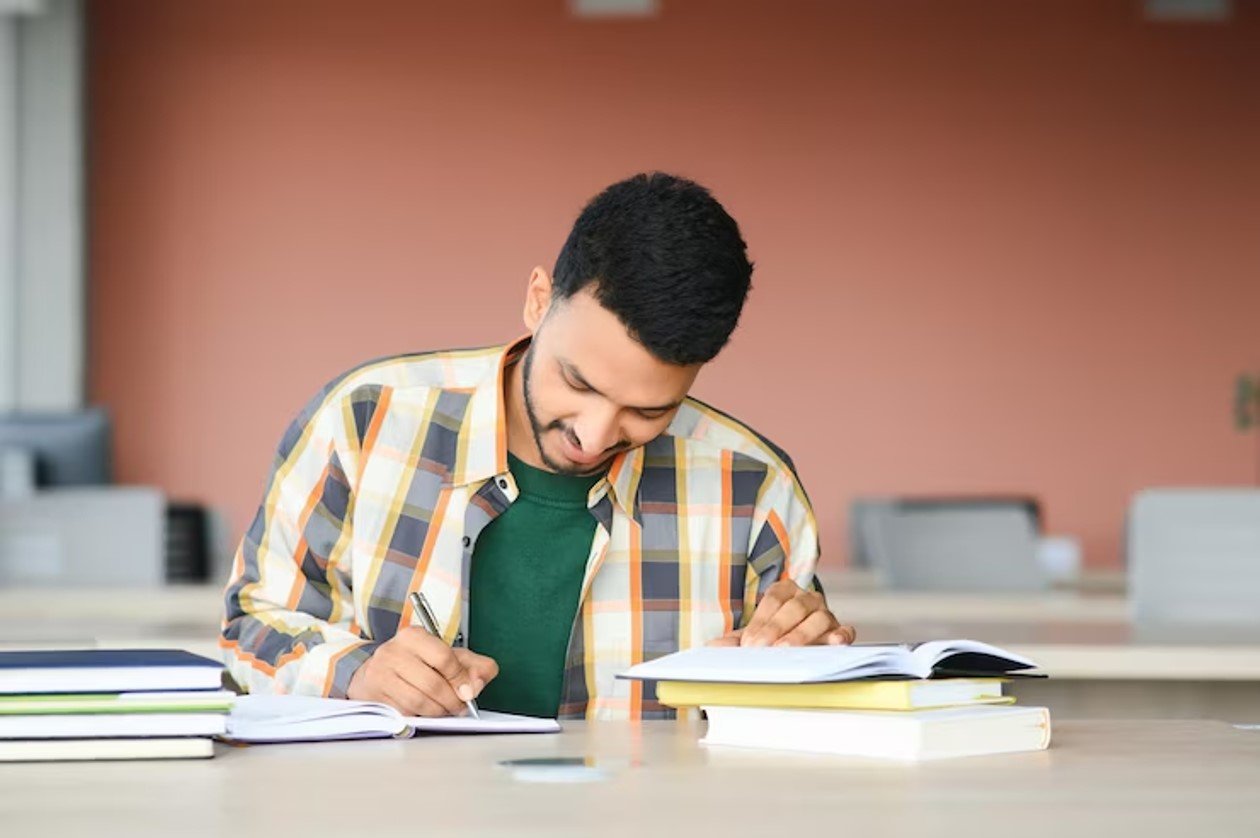5 Best Way to Set Up Google Ads for Beginners

Google Ads, formerly known as Google AdWords, is a powerful online advertising platform that allows businesses to promote their products and services on Google’s search engine and partner websites. For beginners looking to harness the potential of Google Ads, setting up effective campaigns can seem like a daunting task. However, with the right guidance, you can tap into this advertising goldmine. In this article, we will explore the five best ways to set up Google Ads for beginners, ensuring that you get the most out of your advertising budget and drive relevant traffic to your website.
Google Ads for Beginners
Google Ads can be an excellent marketing tool, but understanding its fundamentals is crucial for success. Let’s dive into the basics.
What is Google Ads?
Before we proceed, it’s essential to understand what Google Ads is. Google Ads is an online advertising platform created by Google, where advertisers bid to display brief advertisements, service offerings, product listings, or videos to web users. These ads appear on Google’s search results, partner websites, and even on YouTube.
Read More: What Does Google Search Console Do?
Understanding the Basics
Creating a Google Ads Account
To get started with Google Ads, you need to create an account. It’s a simple process that involves providing basic information about your business and choosing the right settings.
Navigating the Google Ads Dashboard
Once your account is set up, it’s crucial to understand the dashboard. We’ll walk you through the key elements and features of the Google Ads interface.
Keyword Research
Importance of Keywords
Keywords are the foundation of successful Google Ads campaigns. We’ll explain why they matter and how to choose the right keywords for your business.
Utilizing Keyword Research Tools
We’ll introduce you to various keyword research tools that can help you find relevant and high-performing keywords for your ads.
Crafting Compelling Ad Copy
Tips for Writing Effective Ad Copy
Creating ad copy that grabs attention and encourages clicks is an art. We’ll share tips and tricks to help you craft compelling ad copy.
Ad Extensions
Maximizing Your Ad’s Visibility
Ad extensions enhance your ads and provide more information to potential customers. We’ll guide you through the different types of ad extensions and how to use them effectively.
Budgeting and Bidding
Setting a Budget
Budgeting is a vital aspect of Google Ads. We’ll help you determine the right budget for your campaigns and set spending limits.
Bidding Strategies
Understanding how bidding works is crucial. We’ll explore different bidding strategies to optimize your ad placements.
Campaign Types
Google Ads offers various campaign types, each tailored to different goals. We’ll discuss search, display, video, and shopping campaigns, helping you choose the right one for your business.
Ad Scheduling and Targeting
Targeting Options
Targeting the right audience is key to a successful campaign. We’ll explain the targeting options available on Google Ads.
Scheduling Your Ads
Learn how to schedule your ads to reach your audience at the most opportune times.
Quality Score and Ad Rank
Understanding Quality Score
Google Ads for Beginners: Quality Score affects your ad’s placement and costs. We’ll break down how it’s calculated and how to improve it.
Improving Ad Rank
Your ad rank determines where your ad appears on the search results page. We’ll share strategies to boost your ad rank.
Measuring and Analyzing Performance
Tracking Conversions
Google Ads for Beginners: Tracking conversions helps you measure the effectiveness of your campaigns. We’ll show you how to set up conversion tracking.
Key Performance Metrics
We’ll discuss essential performance metrics to monitor, such as click-through rate (CTR) and conversion rate.
Optimizing Your Google Ads
Google Ads for Beginners: Ongoing optimization is the key to sustained success on Google Ads. We’ll provide tips on how to continuously improve your campaigns.
Here are some key steps to optimize your Google Ads effectively:
Regularly Review and Update Keywords
- Periodically assess the performance of your keywords. Identify high-performing keywords and remove or refine underperforming ones.
- Use keyword match types (broad match, phrase match, exact match) to control when your ads appear.
- Add negative keywords to prevent your ads from showing for irrelevant search queries.
Create Compelling Ad Copy
- A/B tests different ad variations to determine which ones perform best.
- Highlight unique selling points and benefits in your ad copy.
- Incorporate relevant keywords into your ad text to improve relevance.
Leverage Ad Extensions
- Utilize various ad extensions, such as site link extensions, callout extensions, and structured snippet extensions, to provide more information to potential customers.
- Extensions can make your ad more informative and visible, increasing click-through rates.
Monitor and Adjust Bids
- Regularly review your bidding strategy. Consider automated bidding if it aligns with your goals.
- Adjust bids to ensure your ads are competitive but within your budget.
Enhance Landing Pages
- Ensure that the landing pages your ads lead to are relevant and user-friendly.
- Optimize landing page load times for a better user experience.
- Include a clear call to action on your landing pages.
Ad Policies and Compliance
Google Ads for Beginners: Google Ads policies are designed to ensure that ads are relevant, safe, and provide a positive experience for users. Violating these policies can lead to ad disapproval, account suspension, or other penalties. It’s crucial to be aware of and comply with the following policies:
- 1. Prohibited Content: Google Ads doesn’t allow ads that promote harmful content, including violence, hate speech, illegal activities, and more. It’s important to ensure that your ad content is in line with community standards.
- 2. Misleading Content: Ads must provide accurate and transparent information. Avoid false claims, misleading offers, or deceptive practices in your ad copy.
- 3. Inappropriate Content: Content that’s sexually explicit or promotes adult products or services is subject to restrictions. Make sure your ad content is suitable for a broad audience.
Read More: Language: Is It A Google Ranking Factor?
Conclusion
In conclusion, setting up Google Ads for beginners involves understanding the platform, conducting thorough keyword research, creating compelling ad copy, and continuously optimizing your campaigns. By following these best practices, you can harness the full potential of Google Ads and achieve your marketing goals.
FAQs
Q1: Is Google Ads suitable for small businesses with limited budgets?
Absolutely! Google Ads allows you to set your budget, so it’s flexible for businesses of all sizes.
Q2: How do I know if my Google Ads campaign is successful?
You can measure success through key performance metrics like CTR, conversion rate, and return on ad spend (ROAS).
Q3: Can I target specific locations with Google Ads?
Yes, Google Ads offers precise location targeting, allowing you to focus your ads on specific regions.
Q4: What are negative keywords, and why are they important?
Negative keywords prevent your ads from appearing for irrelevant searches, saving your budget for more relevant clicks.
Q5: Is it worth hiring a professional to manage my Google Ads campaigns?
Hiring a professional can be beneficial, especially if you lack the time or expertise to manage your campaigns effectively.