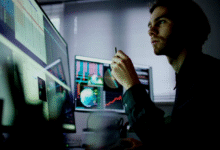Choosing the Right Accounting Software: A Comprehensive Guide

In the fast-paced world of business, choosing the right accounting software is a critical decision that can impact the efficiency and success of your operations. In this comprehensive guide, we’ll navigate through the complexities of selecting accounting software tailored to your unique business needs.
A. Importance of Accounting Software
In the digital age, manual bookkeeping is a thing of the past. Modern businesses require accounting software to streamline financial processes, enhance accuracy, and provide valuable insights.
B. Overview of the Guide
This guide aims to demystify the process of choosing accounting software, offering a step-by-step approach to ensure you make an informed decision that aligns with your business goals.
Read More: Accounting Basics for Beginners to Learn: A Comprehensive Guide
Understanding Your Business Needs
A. Identifying Business Size and Complexity
Small startups have different accounting needs than established enterprises. Assessing the size and complexity of your business is the first step towards finding suitable software.
B. Budget Considerations
Determining a realistic budget for accounting software involves considering upfront costs, subscription fees, and potential hidden expenses.
C. Required Features
Clearly outline the features essential for your business, such as invoicing, expense tracking, or inventory management.
Types of Accounting Software
A. Cloud-Based vs. On-Premise
We explore the pros and cons of cloud-based and on-premise solutions, helping you decide which aligns better with your business model.
B. Industry-Specific Software
Certain industries benefit from specialized accounting software. We delve into industry-specific options and their advantages.
C. Open Source Options
For businesses seeking customization, open source accounting software may be a viable solution. We examine the benefits and challenges.
Key Features to Look For
A. Invoicing and Billing Capabilities
Efficient invoicing and billing are crucial. We discuss features that ensure timely and accurate financial transactions.
B. Financial Reporting Tools
Comprehensive reporting tools provide insights into your business’s financial health. Learn which tools to prioritize.
C. Integration with Other Systems
Smooth integration with existing systems is essential for workflow efficiency. Explore the importance of seamless data exchange.
D. User-Friendly Interface
User adoption is key. We explore the significance of a user-friendly interface for smooth implementation and daily use.
Security and Compliance
A. Data Security Measures
Security is non-negotiable. Learn about encryption, access controls, and other measures to safeguard your financial data.
B. Compliance with Industry Standards
Different industries have unique compliance requirements. Discover how to ensure your chosen software meets these standards.
C. Data Backup and Recovery
Unforeseen events can jeopardize your data. We discuss the importance of robust backup and recovery features.
Scalability and Flexibility
A. Adapting to Business Growth
Scalability is crucial for growing businesses. Explore software options that can seamlessly adapt to your evolving needs.
B. Customization Options
Tailoring the software to your specific requirements enhances its effectiveness. We discuss the importance of customization.
C. User Access Levels
Control access to sensitive financial information with user access levels. Understand how to manage permissions effectively.
Customer Support and Training
A. Availability of Customer Support
Responsive customer support is vital. Learn how to assess the availability and quality of support services.
B. Training Resources
Well-trained users maximize the software’s potential. Explore available training resources for smooth implementation.
C. User Communities
Being part of a user community can provide valuable insights and support. Discover the benefits of joining these communities.
User Reviews and Ratings
A. Importance of Researching Reviews
Real-world experiences offer valuable insights. We discuss the significance of researching user reviews and ratings.
B. Reliable Platforms for Reviews
Identify trustworthy platforms for unbiased reviews. Learn where to find reliable information to inform your decision.
C. Analyzing Positive and Negative Feedback
Balanced feedback is essential. We guide you on how to analyze both positive and negative reviews for a holistic perspective.
Trial Periods and Demos
A. Taking Advantage of Free Trials
Before committing, take advantage of free trial periods to assess whether the software aligns with your expectations.
B. Participating in Software Demos
Interactive demos provide hands-on experience. Learn how to make the most of these sessions to inform your decision.
C. Hands-On Experience
Direct interaction with the software is invaluable. Gain insights into the importance of hands-on experience during the evaluation process.
Cost Analysis
A. Subscription vs. One-Time Purchase
We break down the cost structures of subscription-based and one-time purchase models, helping you make an economically sound decision.
B. Hidden Costs to Watch Out For
Uncover potential hidden costs that could impact your budget unexpectedly. Stay informed to avoid financial surprises.
C. Return on Investment (ROI) Considerations
Evaluate the long-term benefits of your investment. Understand how to calculate and assess the return on investment for accounting software.
Making the Final Decision
A. Narrowing Down Options
With ample information, streamline your options based on your business’s unique needs and preferences.
B. Seeking Professional Advice
Consider consulting with accounting professionals for tailored recommendations aligned with your industry and business model.
C. Decision-Making Checklist
We provide a comprehensive checklist to guide your final decision-making process, ensuring you’ve considered all essential factors.
Implementing the Chosen Software
A. Transition Plan
Smoothly transition from your existing system to the new software. Develop a plan to minimize disruptions.
B. Employee Training
Invest in thorough employee training to maximize the software’s benefits. A well-trained team ensures optimal utilization.
C. Data Migration
Migrating data can be challenging. Learn about best practices to ensure a seamless transition without compromising data integrity.
Common Pitfalls to Avoid
A. Overlooking Scalability
Avoid the common mistake of neglecting the scalability factor. Plan for future growth to prevent the need for software upgrades.
B. Ignoring User Training
Underestimating the importance of user training can hinder the software’s effectiveness. Prioritize training for successful implementation.
C. Neglecting Future Needs
Anticipate your business’s future needs. Choose software that can adapt and grow with your evolving requirements.
Case Studies
A. Successful Implementations
Explore real-world case studies of businesses that successfully implemented accounting software for improved efficiency and growth.
B. Lessons Learned
Learn from the challenges and successes of others. We share valuable lessons to guide you through the implementation process.
Read More: How can I Recover a Hacked Facebook Account?
Conclusion
Choosing the right accounting software is a pivotal decision that influences your business’s financial health. By following this comprehensive guide, you are equipped with the knowledge needed to make an informed choice that aligns with your unique needs.
Frequently Asked Questions
Is there a one-size-fits-all accounting software solution?
No, the best accounting software depends on the specific needs and size of your business. Evaluate options based on your unique requirements.
How often should I update my accounting software?
Regular updates are crucial for security and performance. Aim for at least bi-annual updates or as recommended by the software provider.
Can I customize the accounting software to suit my business processes?
Many accounting software options offer customization. Ensure the software aligns with your workflow and can be tailored to your specific needs.
What should I consider when migrating data to a new accounting software?
Data migration requires careful planning. Back up your data, follow the software provider’s guidelines, and conduct thorough testing before full implementation.
Are open-source accounting software options secure?
While open source software can be secure, it requires diligent monitoring and updates. Ensure your IT team is capable of managing the security aspects effectively.