6 Techniques for Setting Up Virtual Learning Sessions

Many schools attempted and failed last year to reproduce the traditional classroom in a virtual format. In order to build virtual professional learning, we can learn from that experience. When transforming a physical meeting into a virtual one, one of the biggest misconceptions we make is expecting it would look the same online. When considering holding Virtual learning sessions, keep in mind that your supposed activity should not be confused with the gathering’s goal. Always start by asking yourself, “What is the purpose right now?”
Virtual gatherings are likely to become more common in the future. We will have more opportunities to engage in person, but due to convenience, accessibility, and security concerns, we will most likely continue to have some virtual professional learning. As a result, we should be deliberate in our virtual learning experiences and make the most of them.
Related: Infographics for online Education
Here are some questions to help you clarify the objective of professional learning:
- What are you hoping to achieve?
- What is the purpose of this?
- What do you hope educators will take away from our meeting?
- What do you want educators to think of you?
- What are the facilitator’s and participants’ roles?
This year, we switched from largely face-to-face professional development to virtual formats and learned a lot. In virtual settings, we also loved relationships, community, and deep learning. Here are some of our go-to strategies for reimagining professional learning gatherings. It’s worth noting how each of these tactics offers options and choices that respect the diversity of how people learn while also engaging them in meaningful learning experiences.
VIRTUAL PROFESSIONAL LEARNING: 6 WAYS TO IMPROVE IT
1. Recognize what’s working:
“Tell me something positive!” is a good way to start the session. We enjoy Chaka Khan’s singing on that song, but the message and impact are far more significant. It’s all too tempting to focus on what isn’t working and all the things that aren’t going well rather than what is. People usually freeze because they aren’t used to concentrating on something that is going well, or they just return to a difficulty. Knowing the advantage, I encourage everyone to focus on an accomplishment, growth, or pleasant moment and share it in the chat or small groups if time permits.
2. Make breakout rooms optional:
Many of us attend virtual gatherings in places that aren’t suitable for sharing—and then breakout rooms appear. We’ve both been to meetings when we were ushered into breakout rooms while our dogs barked in the background or we tried to support our children.
When we can ensure that everyone has adequate technology and a suitable learning environment, breakout rooms may be fantastic opportunities to connect. However, we must keep in mind that our goal is frequently to foster connection and cooperation, and you don’t need to enter a breakout room to do so. Some people confront barriers that impede meaningful engagement in breakout rooms, and if we don’t want them to log off, we need to give them other options, such as staying in the lobby and participating in a discussion or discreetly penning notes to contribute in the feedback form at the end of the session.
Related:3 Easy Steps to Become a Content Writer
3. Get your groove on:
Not everyone is fortunate enough to be able to present with a professional DJ, but if you ever have the chance, take advantage of it! Request that participants share their music prior to the event. It can be from any decade and in any genre or language. Play a mix of those songs when you transition between sections of the agenda by inserting a link to an audio file or music video. Remember that not everyone will enjoy the music, so tell everyone that they may turn it off by clicking “mute.”
People who require a more sensory sensitive experience can enjoy a calm transition while others rock out if the music is paired with a timer. Also, anytime you ask a question, set a two-minute timer and invite everyone to join the discussion alert. Everyone can contribute their ideas with words or emojis in the chatbox, a Jamboard, or other places during the chat alert, and they can also listen to music.
4. Breaks for What-I-Need (WIN):
Provide five-minute WIN breaks on a regular basis. Virtual attention can be difficult to maintain. Remind participants that it’s critical to refresh so they can learn more effectively. Encourage them to stand up and stretch, refill water or coffee, text a buddy, or dance to the music you’re playing if their interest is stirred.
5. Encourage people to “pass notes”:
As the facilitator, you set the tone, and one method to encourage people to interact is to encourage them to “pass notes.” Make it explicit and allow permission to share in the chat, engage with others, and process learning in real-time, especially when the presenter is speaking. Remind them that they can send direct messages, SMS, and other forms of communication.
Related: Top 7 Home-Based Business Ideas for Pakistani Women
6. Make thinking visible:
Using Google Slides to build a shared document that small groups can work on to share their thoughts and make thinking visible to the facilitator as well as other participants is a simple and successful method. You can’t be in every room as a facilitator, and when you do, the dialogues often come to a halt. Shared papers assist the facilitator in keeping tabs on what individuals are thinking as well as where there are needs and questions to be addressed. It’s also a fantastic resource for attendees to take away from the meeting.
We have a wonderful chance to design learning differently as facilitators of professional learning in a virtual space. Consider using the tactics listed above to embrace your participants’ diversity, make the most of available technology, and, most importantly, provide genuine, meaningful opportunities for everyone to interact, learn, and grow.

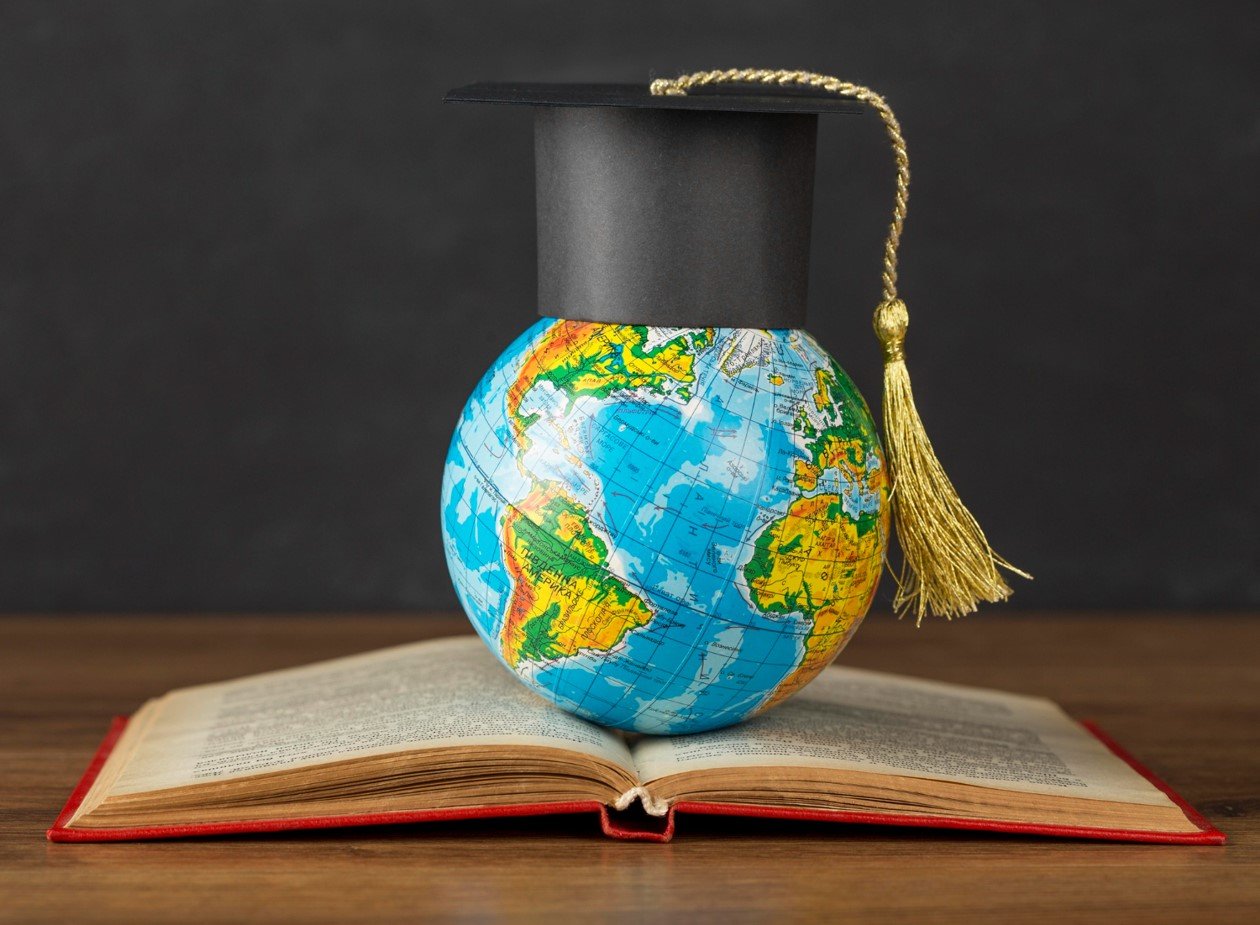



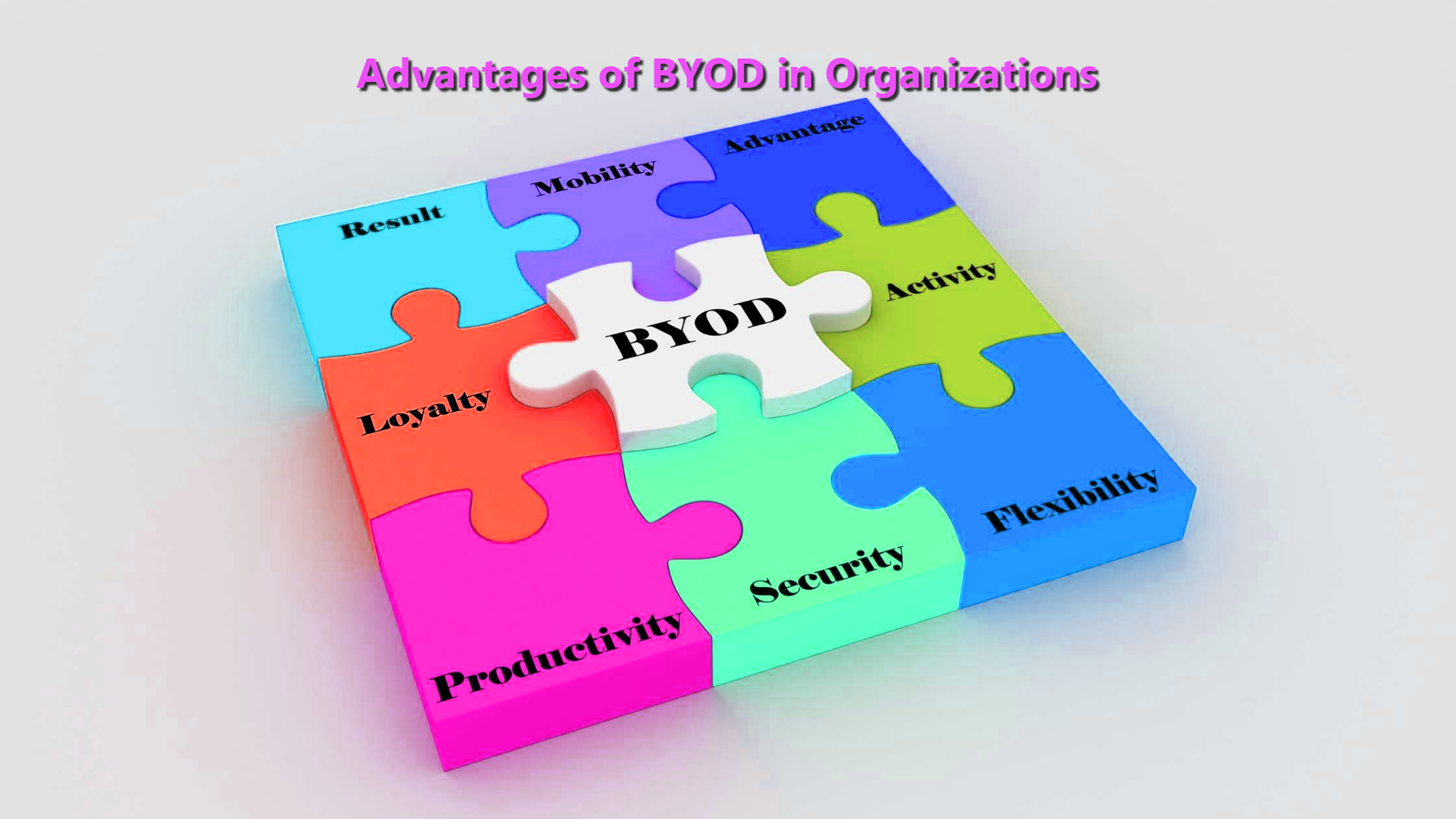
2 Comments